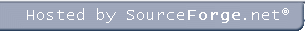|
 |
 |

|
 |


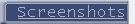





|
Screenshots
Here you can see some screenshot from the program. Click on the image to enlarge and see some explanation

The login page where you can set up the client, and subscribe to UDP debug messages and statistics
|

The same login page, on Ubuntu Linux 8.04 with GTK+
|

Settings page, the construction is the same as in PtokaX Windows version
|

The script editor: colourized (changeable), lines are numbered and the code is foldable, function usage in the lower right corner
|

Code completition: contains help for every Lua and PtokaX call (You can turn it off in the settings if you don't like this)
|

Code completition: help for SetMan.GetBool, SetMan.GetNumber, SetMan.GetString and SetProfilePermission calls
|

Registered users: you can order the columns to find easy what you need, and you can fully manage registered users and their profiles
|

Bans and rengebans: the columns can be ordered here as well, and you can add, modify and delete bans
|

You can manage text files: add new one, modify or delete existing
|
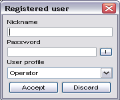
You can easily register a new user. You can also use the password generator to make a safety password.
|

You can create bans similar in PtokaX. It checks whether the ban is valid, and not duplicated.
|

You can create rangebans similar in PtokaX. It checks whether the ban is valid, and not duplicated. (even for containing rangebans)
|

Core statistics about the hub: uptime, version, build, users and sharesize
|

Statistics about NMDC commands count
|

CPU, memory and bandwidth statistics
|
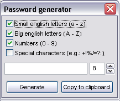
Password generator can provide you safety and strong passwords to prevent from abuse
|

UDP debug receiver works like the official one, the messages appear on different pages, and you can log the messages into file.
|
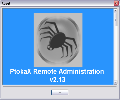
About dialog with some useful links
|
|
|
|
| |
 |
 |
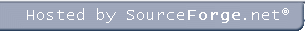 |
|
 |